Definitions
Flow
A flow is a collection of flow parts that execute against a file or folder, processing that file or folder.
Failure Flow
A failure flow is a special type of flow designed to handle unexpected failures that may occur during processing.
Sub Flow
A sub flow is a collection of flow parts that, when combined, create a reusable flow that can be utilized as a single unit in other flows.
This modular approach simplifies the reuse of common flow parts across multiple flows.
Flow Element
An element that can be used in a flow. These appear in the right menu of the flow editor.
Flow elements can come from plugins, scripts or sub flows.
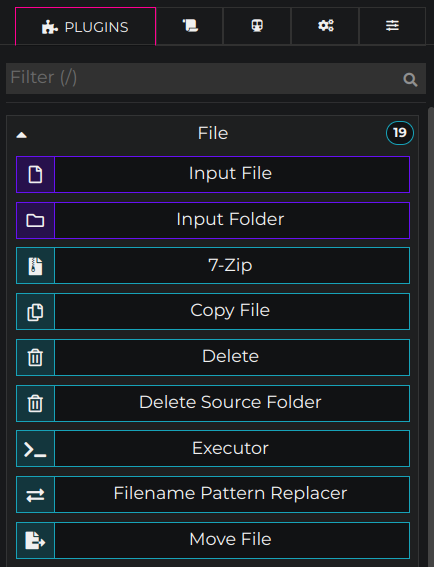
Flow Part
An instance of a flow element that is in the flow editor. I.e. you drop a flow element into the flow, and a new instance is created which is refered to as a flow part.
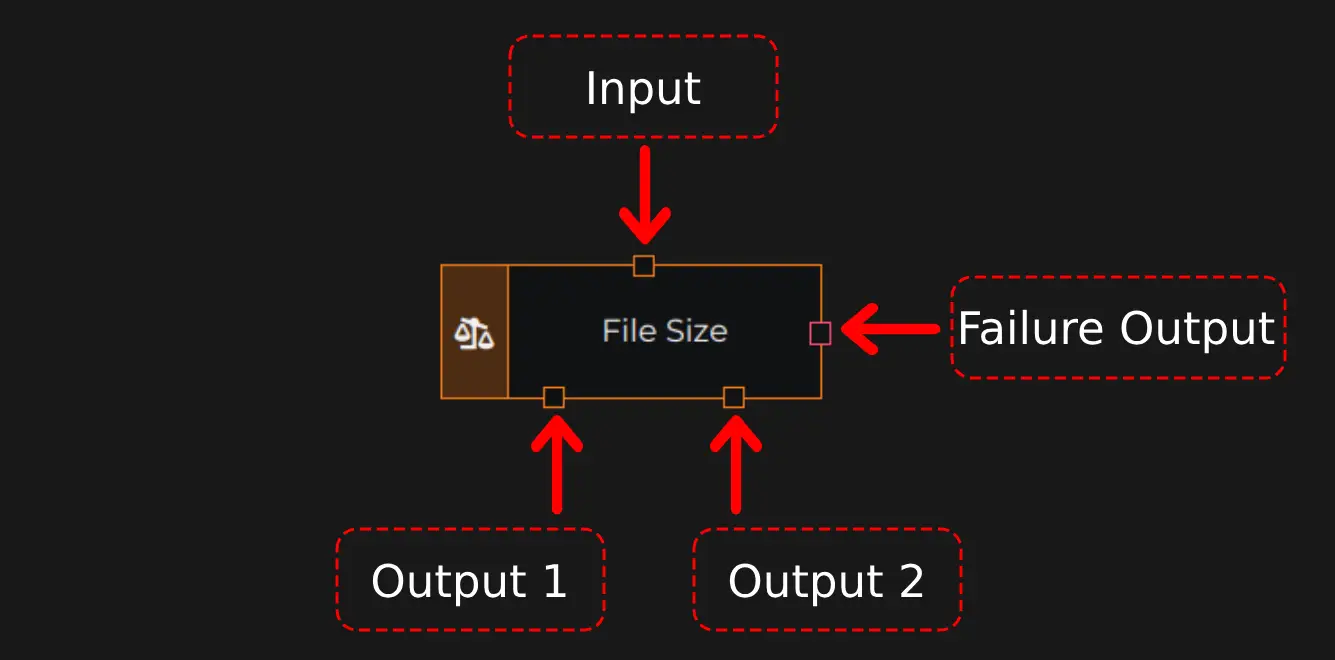
Input
The input connects a flow element to the output of a previous flow element.
This initiates the execution of flow elements.
Flow elements must be connected for them to be processed.
An input can have multiple connections coming into it, being called from various output connections.
Outputs
A flow element can have zero or more outputs.
Depending on the execution of the flow element, the corresponding output will be called, and the flow execution will continue.
Generally, when a flow element has two outputs, the first output is a True value, and the second is a False.
For example, call output 1 if the video is HEVC and call output 2 if the video is not HEVC.
An output can only have one connection; this is what it will call next if this output is called.
If an output is left disconnected and that output is called, then the flow will end.
You can mouse over an output to see what the output means.
Failure Outputs
This is an optional output that will be called if the flow element fails for any reason.
If this is left disconnected and the flow fails, the flow will be aborted and put into the Failed list.
If this is connected, you can handle the failure and continue the flow. An example of this would be if video hardware encoding failed for whatever reason; you could retry using software encoding. Just be careful to avoid a loop.